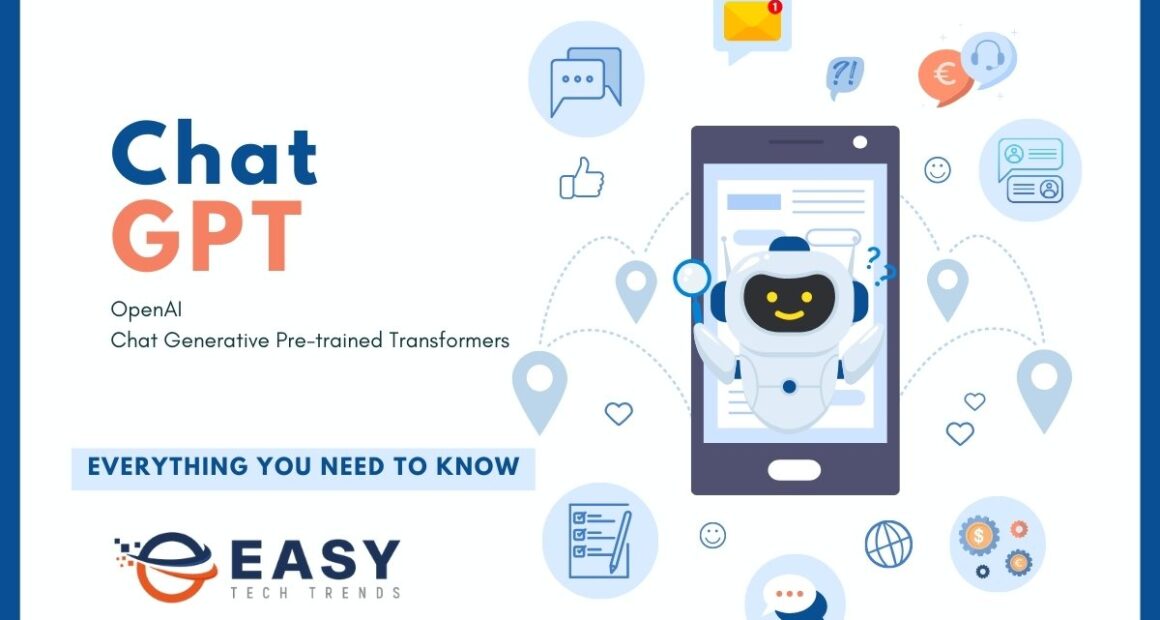Applications like ChatGPT are revolutionizing how humans use technology today, making automation, creative work, and problem-solving real. If you are a regular user, you are aware of such problems as servers being offline sometimes or something new like plugins. Here is the ultimate guide to all things ChatGPT status, such as ChatGPT jailbreak, ChatGPT plugins, ChatGPT server status, and much more, together with the comparison with other tools like GitHub Copilot.
What is ChatGPT Status?
The status of ChatGPT generally means the running state of the ChatGPT server. OpenAI also has a status page that shows which is up in real-time, which is running slow, and which is entirely down. If, for some reason, ChatGPT is not performing as required, this is the first information source one should consult.
For more information about the status of servers and when service may be down for maintenance, check status.openai.com.
ChatGPT Server Status: How to Stay Updated
Have you ever faced a moment when ChatGPT wasn’t responding or felt slower than usual? These issues often tie into the platform’s server status. OpenAI’s servers occasionally experience downtime due to high traffic, maintenance, or technical glitches.
Some tips to deal with ChatGPT server issues:
- Check the status page: Head to OpenAI’s status page for live updates.
- Follow OpenAI on social media: Platforms like Twitter are good for real-time alerts.
- Try again later: It is especially important when the system is loaded – if I wait for, say, 5 to 7 minutes, the difference can be observed.
OpenAI’s ChatGPT Down: What to Do When It Happens
Rarely, ChatGPT crashes because the servers become busy or are undergoing updates. When this occurs, user response time is slow, some tasks are not accomplished, or the user has no access to availing the service in the first place. If you find yourself in this situation, here’s what you can do:
- Check OpenAI’s status page to confirm the outage.
- Wait it out, as downtime is usually resolved fairly quickly.
- Try again during off-peak hours, especially if high traffic is the issue.
These temporary outages can be frustrating, but OpenAI resolves them promptly, ensuring the platform is back up and running soon.
ChatGPT Plugins: Enhancing the Experience
ChatGPT plugins are a relatively new addition designed to extend the chatbot’s functionality. With plugins, ChatGPT can connect to external tools, pull real-time data, or perform more advanced tasks like code execution, browsing the Web, or accessing specific databases.
Plugins can elevate your AI experience by offering:
- Expanded capabilities: Pulling financial data, managing tasks, or handling more specialized queries.
- Custom integrations: You can use custom plugins to fit your personal or professional needs.
This is where ChatGPT plugins come in handy to provide users with the ability to tailor an AI solution based on specific fields such as project management or research.
While the current plugins work well with GPTs (Generative Pre-trained Transformers), one can only think that future versions might eliminate existing plugins. ChatGPT plugins enable the chatbot to cooperate with external tools, so those applications may include browsing through the Web, performing complex calculations, etc. However, the newer GPT models can handle complex queries without external tools.
While plugins offer highly specific use cases, future iterations of GPTs may become so advanced that they’ll perform similar tasks natively. Plugins are a valuable way to enhance ChatGPT, but GPT models may eventually be versatile enough to minimize their need.
5 Main Reasons ChatGPTs are Better Than Plugins:
- Capabilities
- Conversation Starters
- Knowledgeable
- No Code, No Servers
- Open to Everyone
ChatGPT Jailbreak: What It Means
When talking about ChatGPT jailbreak, we’re referring to attempts to bypass or alter the built-in safety measures of the AI model. Users have tried various prompts to get ChatGPT to behave in ways that OpenAI explicitly restricts (such as generating harmful content). While this term sounds dramatic, ChatGPT jailbreak usually involves tricking the model into providing responses it shouldn’t.
But that is not advisable for jailbreaking ChatGPT. It infringes the OpenAI Terms of Service and can result in receiving information that is misinforming or unsafe.
How to Jailbreak ChatGPT
Jailbreaking Chat GPT involves looking for loopholes and workarounds the company behind the tool, OpenAI, has put in place to regulate the tool. Most jailbreaks involve using specific strings that compel the AI and the chatbot to answer questions that fall out of its set parameters. Of course, these techniques seem rather smart, but they are high-risk and frequently violate OpenAI’s terms of service.
Unlocking can lead to ChatGPT spitting out embarrassing, dangerous, or misleading information, which is why it is highly not recommended. Most of the so-called loopholes that the authorities found are broadly eliminated by OpenAI regularly as soon as these vulnerabilities are identified. To get accurate and moral results, it is better to work with ChatGPT within the specified parameters to avoid getting unexpected results.
ChatGPT vs GitHub Copilot: The Showdown
When it comes to comparing ChatGPT with GitHub Copilot, both AI models have unique strengths:
- OpenAI’s ChatGPT aims to address various questions and provide advice while maintaining meaningful communication on almost any topic.
- GitHub Copilot is an artificial coding tool that, at the moment, is best described as a tool for writers who create scripts in code. It can operate within Integrated Development Environments or IDE settings, such as Visual Studio Code, and it can automatically complete code snippets or entire functions based on a user’s spoken or typed command.
Key differences:
- Purpose: While ChatGPT serves multiple functions (content creation, research, conversation), Copilot is optimized for developers.
- Scope: ChatGPT was a general AI model, while Copilot is tailored only for coding.
What Are ChatGPT Prompts?
ChatGPT prompts are the user’s questions to the AI model it processes to provide an output. They demonstrated that the better the Prompt’s specification and unambiguousness, the better the result. Prompts can range from simple questions to complex commands.
For example:
- Simple Prompt: “What is the capital of France?”
- Complex Prompt: Sustainable energy and its effects on the environment blog post introduction.
Prompts are critical when training ChatGPT since they will guide the system in the direction you want the material to follow.
Future of ChatGPT Jailbreak Prompts
As OpenAI enhances the safety and ethical frameworks surrounding ChatGPT, the potential for jailbreak prompts may diminish. These prompts attempt to manipulate the AI into producing content outside its normal limitations, but OpenAI continually updates the model to patch such loopholes.
In the future, jailbreaking ChatGPT could become nearly impossible as the AI grows more intelligent and adaptive to misuse. This would lead to safer, more reliable interactions while maintaining the model’s flexibility in providing useful and creative responses.
ChatGPT in Software Development
Therefore, it would be instructive to indicate that ChatGPT is becoming a valuable asset in software development. While GitHub Copilot is designed specifically for coding, ChatGPT can also assist developers by:
- Explaining complex coding concepts.
- Debugging code by identifying potential issues based on descriptions.
- Providing general programming knowledge, such as explaining algorithms or how certain technologies work.
It became evident that ChatGPT can serve as a handy tool as a second opinion when working on a project to test and come up with ideas during development.
How Much Does ChatGPT Cost?
ChatGPT offers both free and paid tiers:
- Free version: Offers limited access, and you may experience slower response times during peak hours.
- ChatGPT Plus: Currently, it goes for approximately $20 every month and is designed to yield faster responses by users together with priority to new advancements regardless of the high traffic levels.
The paid plan comes in handy for experts or those who use the model frequently in that they do not encounter interferences from server traffic congestion.